I would say this project has been one of the most difficult projects throughout the semester. I think I had complications working with access because this program is not very used like, Word, Excel, or PowerPoint, but it is definitely very helpful. As soon as I started working on the project, I had problems importing the table; every time I imported the table a message error came out. After several tries, I finally figured out what the problem was. I needed to change the type of the document to Excel 97-2003. See below to know what I am referring to.
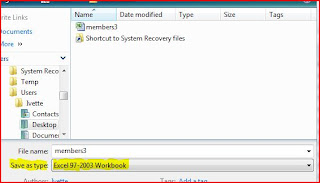 |
| Created by Ivette Franco |
Once I was done with that part, I started working on the tables, queries, forms, and reports. These steps were a little bit more challengeable, but I was able to finish it.
 |
| Created by Ivette Franco |
I learned how to add records to my table. Above, you see a table with 1002 records (users), after I added two records, one of those an “Individual” and the other one a “Family”
The query was harder than the table, especially step “2D” which took me a couple of days to figure it out. Definitely, I think is very necessary to have a prior experience on Access in order to be able to working without any kind of complications, but since it was not my case, it took a little longer to get it done.
Step 2D solved.
Basically, I had to add another Last Name field, and sorted it in ascending order. In this case, I did not check marked it, as the first one. Then, under Left Date field I added a criteria written like this: >#9/27/2010#. This criteria would help to complete step 2D, and collect users that left the gym within the last 6 months only.
 |
| Created by Ivette Franco |
Basically, I had to add another Last Name field, and sorted it in ascending order. In this case, I did not check marked it, as the first one. Then, under Left Date field I added a criteria written like this: >#9/27/2010#. This criteria would help to complete step 2D, and collect users that left the gym within the last 6 months only.
Once I was done with the first two sections, Table and Forms, everything is a little easier. After doing this project, I can tell I have an idea of to create a Table, Query, Form, and Record.
Microsoft Office Access is definitely a good program to collect and sort data. Access not only allows you to organize your data, but to import information saved in other applications.(see figure above)
Tips:
One way to enhance the functionality of this database in “forms” is, to get rid of properties that are unnecessary, and stay with the ones that are absolutely necessary to be set. We should review form’s startup code to ensure that we are not setting any control properties that don’t need to be set. We need to keep in mind that properties assignments are very expensive in terms of performance and effectiveness. We should also minimize the number of controls on our form, loading controls is the biggest performance hit.
No comments:
Post a Comment